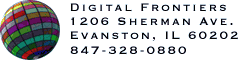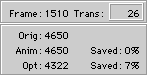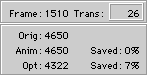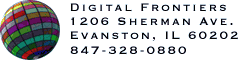HVS Animator User Manual
 [ Contents |
Digital Frontiers ]
[ Contents |
Digital Frontiers ]
Info Panel
The Info Panel located in each Preview displays important information about the animation.
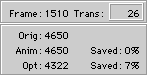
- Frame: The size in bytes of the currently selected frame.
- Trans: The (editable) transparent index of the currently selected frame ("-1" if none).
- Orig: The size in bytes of the original, unreduced animation.
- Anim: The size in bytes of the animation at the color depth shown in the Preview.
- Opt: The size in bytes of the animation at the color depth shown in the Preview if it were saved with optimization.
- Saved: The percentage savings in time and download speed that would be realized by storing the animation on disk at the color depth being previewed, (separate percentages are shown for optimization off and on). At the original color depth, the "Anim:" size will be unchanged, so the "Saved:" without optimization will be 0%. You can increase the savings by lowering the color depth and/or using optimization.